Pricing StructureUpdated 10 months ago
FAQ: Can I mix men's and women's styles to get a quantity discount? How about Adult Sizes and Youth Sizes?
BOATHOUSE offers quantity discounting on our Custom Products. If there are 2 different styles of a product, one for men and one for women, or adult vs. youth sizing, then the established styles are completely different cuts and therefore completely different products; these styles cannot be combined to quantity discounting.
Every Custom Product Detail tab lists the Base Pricing table in the bottom right-hand corner.
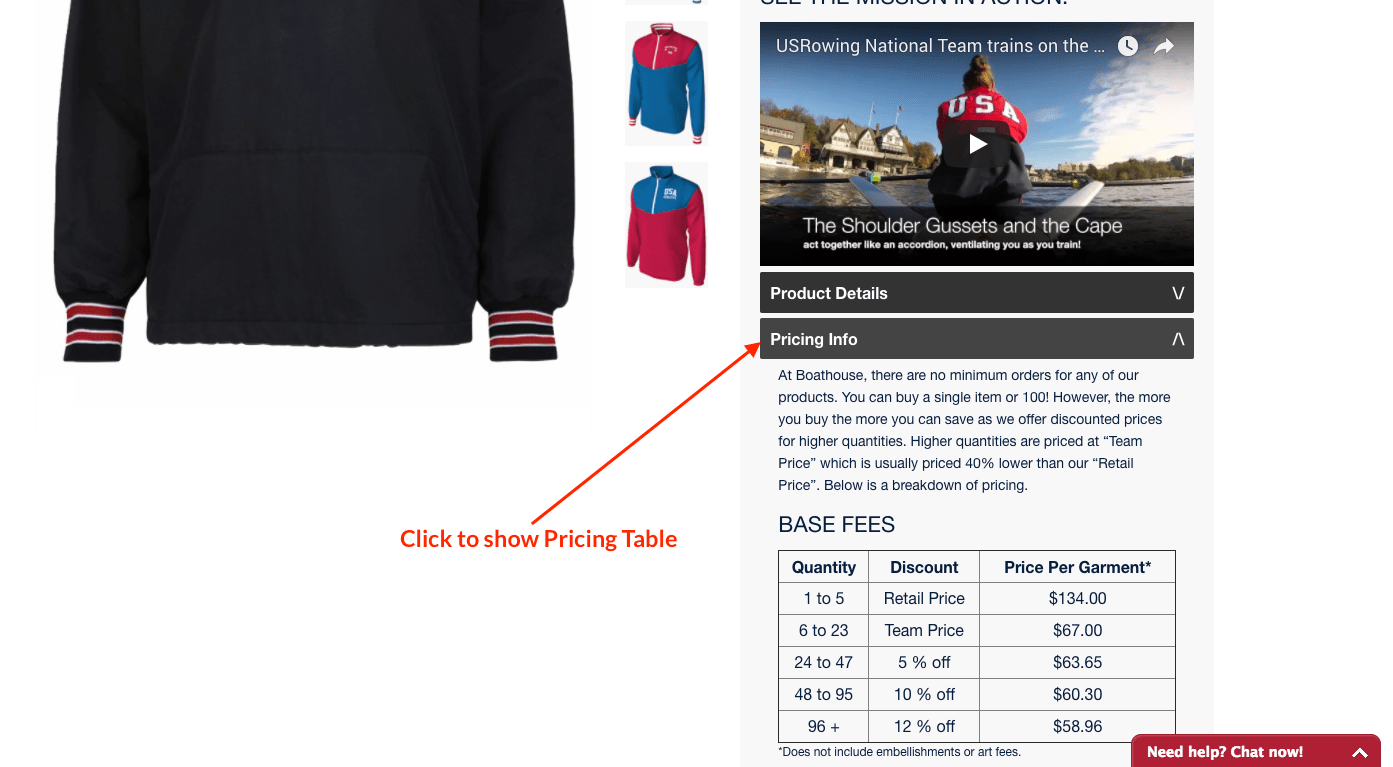
Every product has a Team Price when the minimum quantities have been met for a product (minimums are 6 units for Outerwear and Rowing Unisuits and 12 units for everything else). If the order does not qualify for Team Pricing, then Custom Retail Pricing will apply.
AT-ONCE ORDERS (contact for current lead times):
- Min.-23 = Team price
- 24-47 = 5% off team price
- 48-95 = 10% off team price
- 96-143 = 12% off team price
- 144-299 = 14% off team price
- 300+ = 15% off team price
PRESEASON Program (see preseason program dates below):
- 12-23 = 10% off team price
- 24-47 = 15% off team price
- 48+ = 20% off team price
Fall PRESEASON Dates:
Order by 3/15 for 6/15 shipping
Order by 4/15 for 7/15 shipping
Order by 5/15 for 8/15 shipping
Order by 6/15 for 9/15 shipping
Spring PRESEASON Dates:
Order by 10/15 for 1/15 shipping
Order by 11/15 for 2/15 shipping
Once you have designed your custom garment, you can get pricing on the ORDER Tab. Enter the number of units that you want to order, and the website will calculate the total based on the number of price breaks and embellishments selected during the design process.
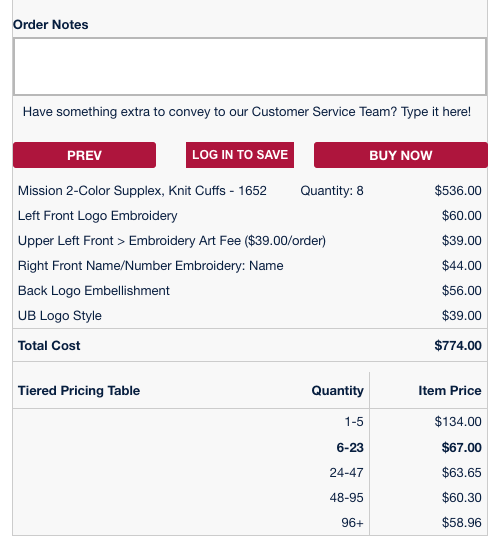
To get accurate pricing for your custom apparel order, go to the Order Tab when you are done designing the garment (see Fig. 1 below).
Enter the number of garments that you want to order. Our pricing had volume discounting built in, so this step is key to getting the correct Order Total. Even if you don't know the actual sizes at this point, just enter the total quantity to get pricing (see Fig. 2 below).
Once you have entered the quantity you want to order, scroll to the bottom of the Order Tab below the ADD TO CART button. The pricing will be calculated there and give you an overall Order Total (see Fig. 3 below).
Fig. 1:
Fig 2:
Fig 3: