Quote Submission ChecklistUpdated 23 days ago
QUOTE SUBMISSION CHECKLIST
Before submitting a quote to your CSR, please complete the following details. This helps us process orders faster with fewer delays and follow-ups!
Style – Confirm that the correct product style has been selected.
Reminder: Visual does not clear out manufacturing cards if the wrong item was selected first. If this happens, you must delete the line and start over to avoid production errors.
Example: If you originally selected a Mission but the order is for a Victory, the system will still show Muff pockets in the cards, and zippers will not be pulled correctly.
Logo – Ensure the logo is added to Hubspot and in the correct format.
- *You must confirm all reorder artwork with the customer before submitting the quote.
All art should be confirmed and finalized. (ex: Colorboards)
Color – Verify that the color selection is accurate and available.
Licensed School – Identify if this order is for a licensed school.
If yes: Please review all Boathouse Licensing Center Hubspot Page files. To find this, you search ‘Boathouse Licensing Center’ in Hubspot.
Access HERE
Shipping Address – Double-check that the sales entry is filled out completely for accuracy, especially the shipping address. This is the biggest reason orders are held when complete. This must be done prior to placing the order.
Example: The shipping address was not confirmed by the customer, and the product was sent to the address associated with the customer ID
Line Specs: ALL line specs must be approved moving forward, regardless of reorder. You must create a note on the deal in HubSpot & tag Sara Forde requesting approval for your line spec before you put the order in ready status. If CS does not see the approval note from Sara, the deal will be moved out of Ready status.
NNP (Names/Numbers Position Form) – Ensure the form is:
Completed correctly according to the requirements list on the page FOUND HERE
Sorted in ascending order (by name or number as required).
Size: TT size must be noted if selected for embellishment. Please note the standard sizes: Men’s Jackets 3”, Women’s Jackets 2”
Access the sheet
Why is this important?
Providing accurate and complete details upfront allows the CSR team to enter orders quickly and efficiently, reducing delays and back-and-forth communication and ensuring a smoother process for everyone.
This checklist should be used for both New and Reorders.
IMPORTANT: If any of these are incomplete, the CSR will not begin processing the order.
Once all of this is complete, it should be added to ONE note on the deal record:
- This is required moving forward. Please note that the deal is not considered ready unless a note is attached – CS will move out of ready status. This process will serve as a reminder and save time during conversion. See the example below.
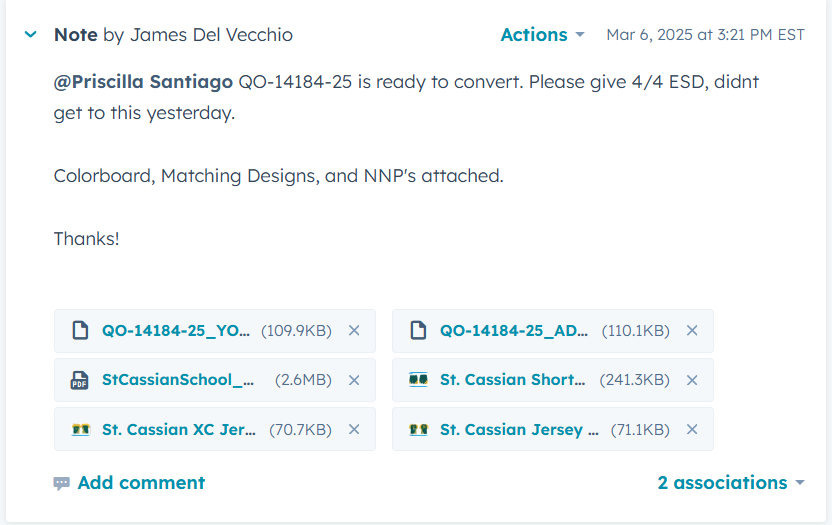
(The note should only be associated with the DEAL, not the company)
- Reorder files are not necessary if they are in Visual.
- Please note that PACIFIC HEADWEAR links MUST be posted each time, regardless of reorder. The order is placed with Pacific Headwear directly through the link. If we do have a reorder file, you may provide that in addition to the link.
*Additional Notes:
- Reorder art – You are required to get customer approval on reorder art files before putting the order into ready status. Please review these files carefully. Reorder files will be produced exactly as is and will not be sent to the customer by your CSR. If changes are needed (garment style, size of logo, embellishment type, etc.), you must enter as Setup.
- If you are interested in using a reorder art file & the garment style is not listed on the art file, you must reach out to art to see if the garment style can be added to the existing art file or if it needs to be entered as set up. All should happen before the order is placed into ready status.